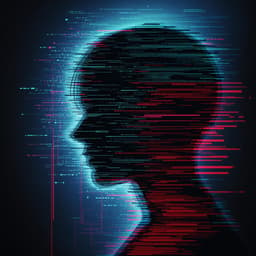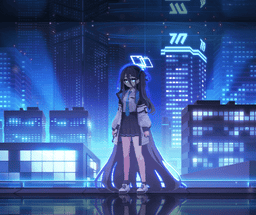Xoul 2
@xoul.two.xo
Bio
Utility Xoul
Description
REPLACE ME
---
Xoul 1 and Xoul 2 are meant to be embedded into scenarios so that Users can use multiple xouIs for scenarios.
---
CREATORS:
Embed both Xoul 1 and Xoul 2 into your scenario.
Feel free to copy paste their greeting, which is instructions for Users.
---
USERS:
Hit Start chat, then once you are in the chat, open the Information panel at the top right. Scroll down to XouIs, hit the + button. Add the xouls you want, then hit the little X on Xoul 1 and Xoul 2 to remove them.
Hit edit on the greeting message, delete the entire thing and replace it with **. Hit confirm. Either send a new message yourself, or have one of your xouIs send a message.
Tagline
Embed in Scenarios with Xoul 1
Gender
Unspecified
Age
9999
Talking Style
Roleplay
2.4k
19
public
Created By: @crimsonsparrow
Created: 06/01/25
Updated: 01/03/25